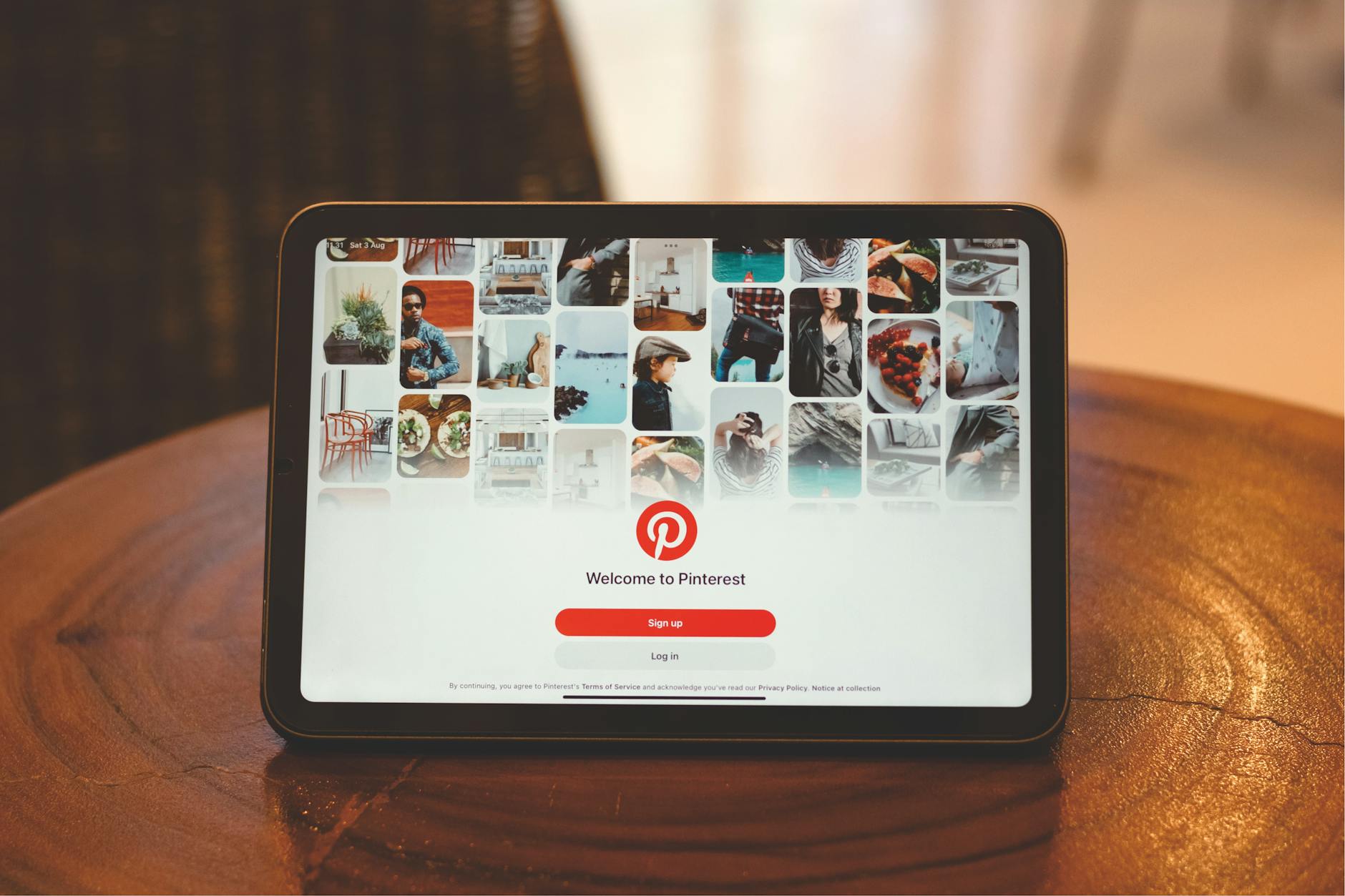In today’s digital age, online privacy and security have become paramount concerns for internet users. As we navigate the vast expanse of the internet, it is crucial to protect our personal information from prying eyes and potential risks. One way to enhance your privacy while browsing is by utilizing the incognito mode available on popular web browsers. In this article, we will explore the concept of browsing the web safely using incognito mode and provide effortless tips to help you protect your online activities.
Understanding Incognito Browsing
Incognito mode, also known as private browsing, is a feature offered by most web browsers that allows you to surf the internet without storing browsing history, cookies, or other data. When you open a new incognito window, your online activity is not recorded on your device, providing a layer of privacy and anonymity. It is essential to note that while incognito mode can enhance privacy, it does not make you completely invisible online. Your internet service provider, employer, or the websites you visit can still track your activities.
Benefits of Using Incognito Mode
There are several advantages to using incognito mode while browsing the web. Firstly, it prevents websites from tracking your browsing history and cookies, which can help reduce targeted advertising and personalized content based on your online behavior. Additionally, incognito mode is useful when you want to access a website without logging into your accounts or if you are using a public or shared computer, as it does not save login credentials.
Effortless Tips for Going Incognito
1. Start an Incognito Session: To begin browsing in incognito mode, simply open a new incognito window in your web browser. This can usually be done by clicking on the three dots or lines in the top right corner of the browser window and selecting “New Incognito Window” or a similar option.
2. Use Keyboard Shortcuts: To quickly open an incognito window, you can use keyboard shortcuts. In most web browsers, pressing “Ctrl + Shift + N” on Windows or “Command + Shift + N” on Mac will open a new incognito window.
3. Manage Your Extensions: While in incognito mode, browser extensions are disabled by default to enhance privacy. However, you can choose to enable specific extensions that you trust by going to your browser settings and allowing them to run in incognito mode.
4. Avoid Logging into Accounts: To maintain privacy while using incognito mode, avoid logging into sensitive accounts such as online banking or social media platforms. Since incognito mode does not save cookies or browsing history, you may need to log in each time you visit these sites.
5. Close Incognito Windows: Once you have finished your incognito browsing session, remember to close the incognito window to ensure that your browsing activity is not accessible to anyone who may have access to your device.
Conclusion
Browsing the web safely using incognito mode is a simple yet effective way to protect your online privacy and security. By following the effortless tips outlined in this article, you can enjoy a more secure browsing experience while minimizing the risk of your personal information being compromised. Incorporating incognito mode into your online habits can help you navigate the digital landscape with confidence and peace of mind. Stay safe, stay private, and browse incognito.