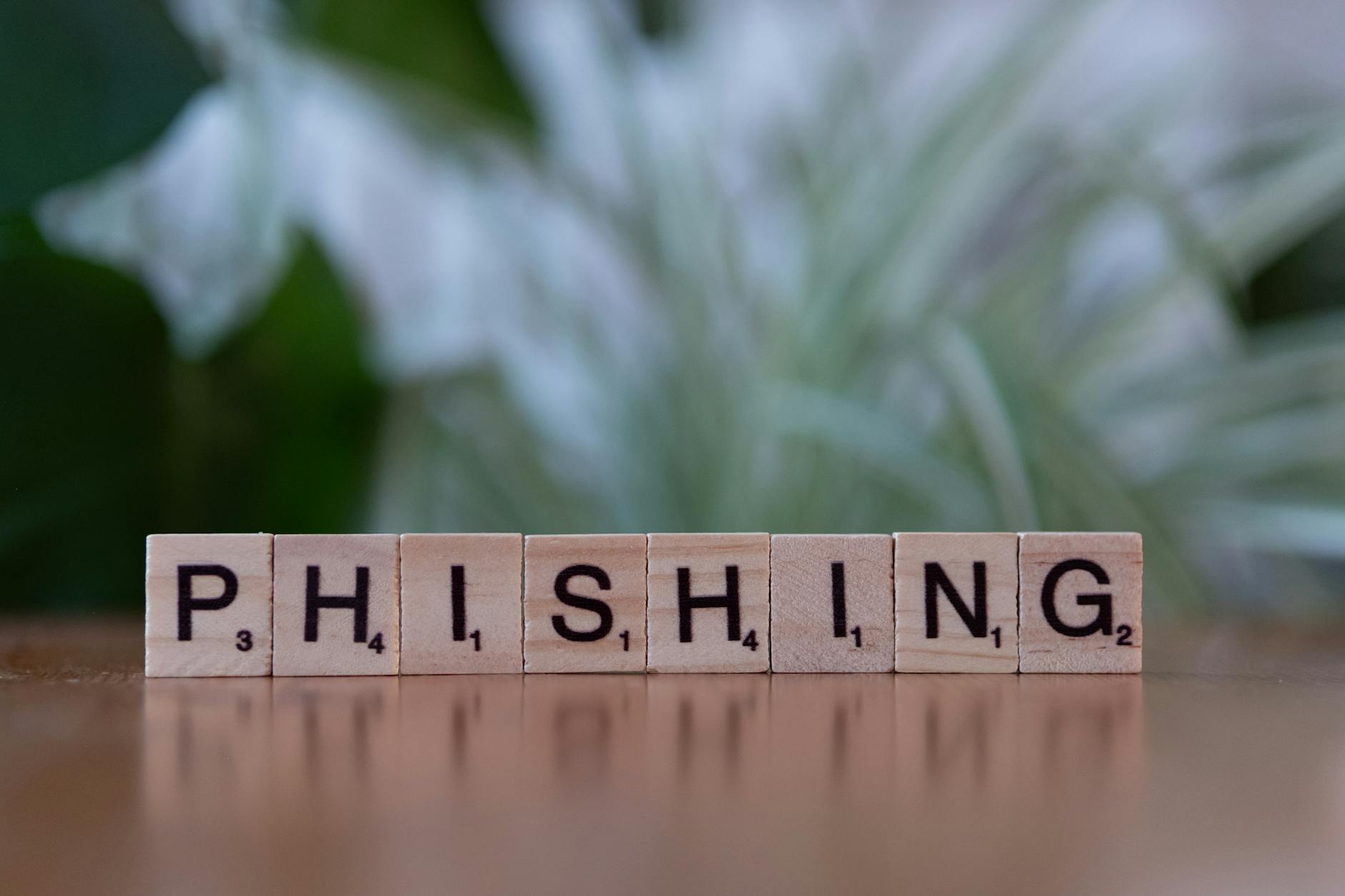Phishing attacks continue to be a prevalent threat in the digital world, with cybercriminals constantly evolving their tactics to steal sensitive data from unsuspecting individuals. One of the most common ways they do this is through phishing emails. These deceptive messages are designed to trick recipients into divulging personal information or clicking on malicious links. In this article, we will discuss essential tips to help you spot phishing emails and safeguard your data.
Recognizing Suspicious Emails
One of the key strategies to avoid falling victim to phishing attacks is to be able to recognize suspicious emails. Phishers often impersonate legitimate entities such as banks, social media platforms, or government agencies to lure recipients into their traps. Look out for common signs of phishing emails, including spelling and grammatical errors, generic greetings like “Dear Customer,” urgent requests for personal information, and unfamiliar sender addresses.
Verify the Sender’s Identity
When you receive an email that seems questionable, take a closer look at the sender’s email address. Cybercriminals often use spoofed or slightly altered email addresses to make their messages appear legitimate. Pay attention to the domain name and be cautious of addresses that contain random numbers or characters. When in doubt, try contacting the supposed sender through a verified channel to confirm the legitimacy of the email.
Hover Over Links Before Clicking
Phishing emails often contain links that direct recipients to fake websites designed to steal login credentials or install malware on their devices. Before clicking on any links in an email, hover your cursor over the link to reveal the actual destination URL. Be wary of shortened URLs or links that lead to suspicious domains. If you’re unsure about the authenticity of a link, it’s best to navigate to the website directly through your browser rather than clicking on the provided link.
Avoid Providing Personal Information
Legitimate organizations will never ask you to provide sensitive information like passwords, Social Security numbers, or credit card details via email. If you receive an email requesting such information, it’s likely a phishing attempt. Avoid responding to these requests and refrain from sharing personal data unless you have verified the authenticity of the sender through official channels. When in doubt, contact the organization directly to confirm the legitimacy of the request.
Stay Informed and Educated
As phishing techniques continue to evolve, it’s essential to stay informed about the latest trends and tactics used by cybercriminals. Regularly educate yourself and your team members about phishing awareness best practices, including how to identify suspicious emails, report phishing attempts, and implement cybersecurity protocols. By staying proactive and vigilant, you can reduce the risk of falling victim to phishing attacks and safeguard your data effectively.
Conclusion
Phishing emails remain a significant threat to individuals and organizations alike, posing a risk to sensitive data and financial assets. By familiarizing yourself with the essential tips outlined in this article, you can better protect yourself from falling prey to phishing scams. Remember to stay vigilant, verify the sender’s identity, avoid clicking on suspicious links, and never disclose personal information via email. By taking these proactive measures, you can enhance your cybersecurity posture and mitigate the risks associated with phishing attacks.