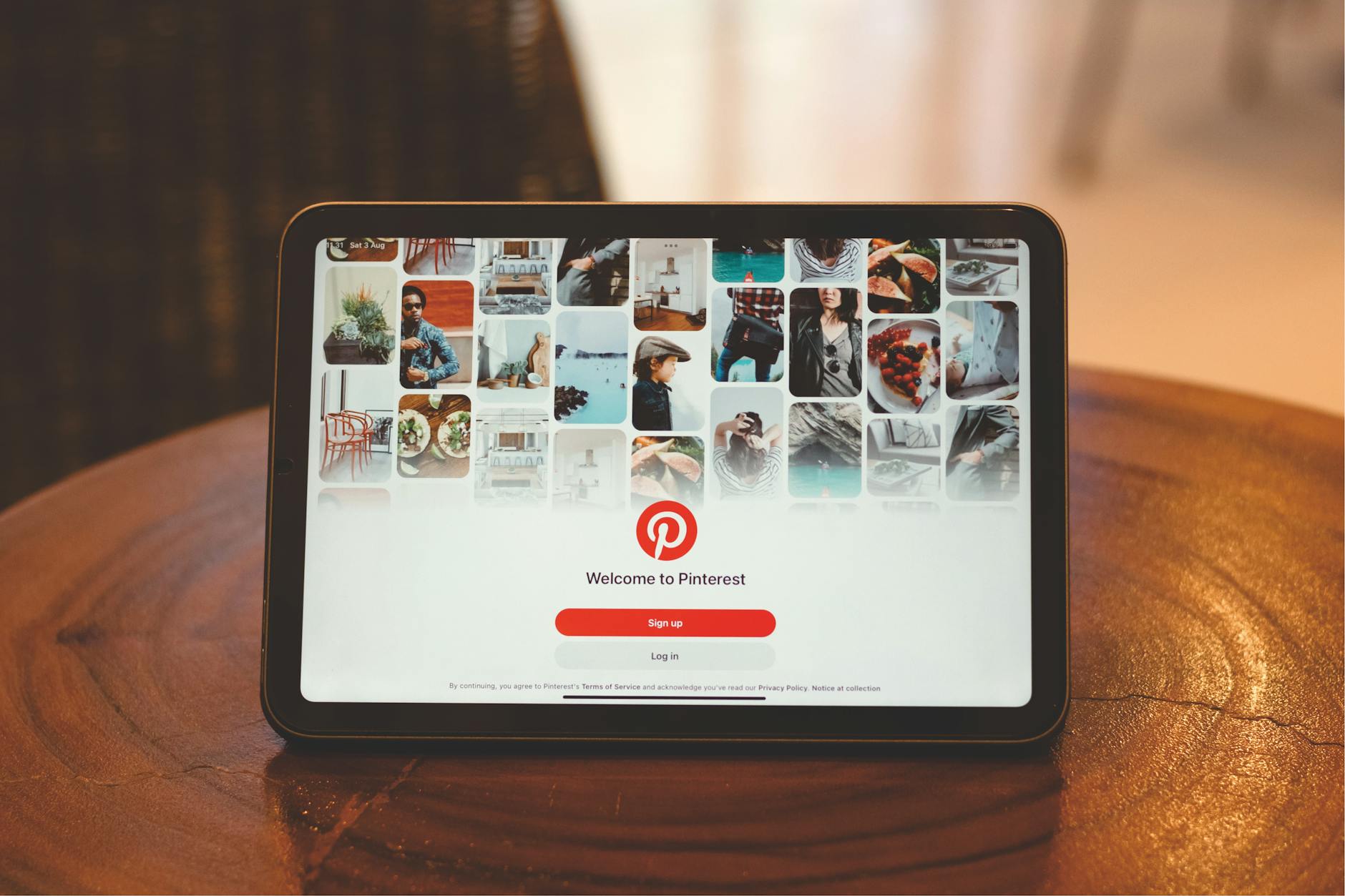In today’s interconnected digital world, protecting your online privacy has become more important than ever. Your digital footprint is the trail of data you leave behind while browsing the internet, and it can reveal a lot about you to advertisers, data brokers, and even cybercriminals. Anonymous browsing is a strategy that can help protect your privacy and security online. In this article, we will explore some must-have tips for safeguarding your digital footprint and maintaining anonymity while browsing the web.
Understanding Digital Footprint
Before diving into tips for anonymous browsing, it’s crucial to understand what a digital footprint is. Your digital footprint consists of all the traces of information you leave behind while using the internet. This can include your browsing history, social media activity, online purchases, and more. Websites and online services collect this data to create a profile of your online habits and preferences.
Use a Virtual Private Network (VPN)
One of the most effective tools for anonymous browsing is a Virtual Private Network, or VPN. A VPN encrypts your internet connection and routes it through a server, masking your IP address and making it difficult for others to track your online activities. By using a VPN, you can browse the web anonymously and protect your data from prying eyes.
Browse in Incognito Mode
Most popular web browsers offer an incognito or private browsing mode that allows you to surf the web without storing your browsing history, cookies, or cached data. While this mode doesn’t make you completely anonymous, it can help prevent websites from tracking your activity and storing information about your online behavior.
Use Privacy-Focused Search Engines
Search engines like Google track your searches and use this data to personalize ads and search results. To avoid this tracking, consider using privacy-focused search engines such as DuckDuckGo or Startpage. These search engines do not store your search history or track your online activity, giving you more control over your digital footprint.
Enable HTTPS Everywhere
HTTPS is a secure version of the HTTP protocol that encrypts data exchanged between your browser and the websites you visit. By enabling the HTTPS Everywhere extension in your browser, you can ensure that your connections to websites are secure and reduce the risk of data interception by third parties.
Use Tor Browser
For the utmost level of anonymity and privacy while browsing the web, consider using the Tor Browser. Tor routes your internet traffic through a series of random nodes, masking your IP address and making it nearly impossible for anyone to track your online activities. While Tor offers great privacy protection, it can sometimes slow down your browsing speed due to the multiple relays your data passes through.
Regularly Clear Cookies and Browser Data
Cookies are small files that websites store on your device to track your activity and preferences. By regularly clearing cookies and browser data, you can remove traces of your online behavior and reduce the amount of data collected about you. Most web browsers allow you to easily clear cookies and browsing data with just a few clicks.
Conclusion
Protecting your digital footprint and browsing anonymously are essential steps in safeguarding your online privacy and security. By following the tips outlined in this article, you can take proactive measures to minimize the data collected about you and maintain control over your online privacy. Remember, being conscious of your digital footprint and taking steps to protect it can go a long way in ensuring a safer and more secure online experience. Stay informed, stay vigilant, and stay anonymous in the digital world.