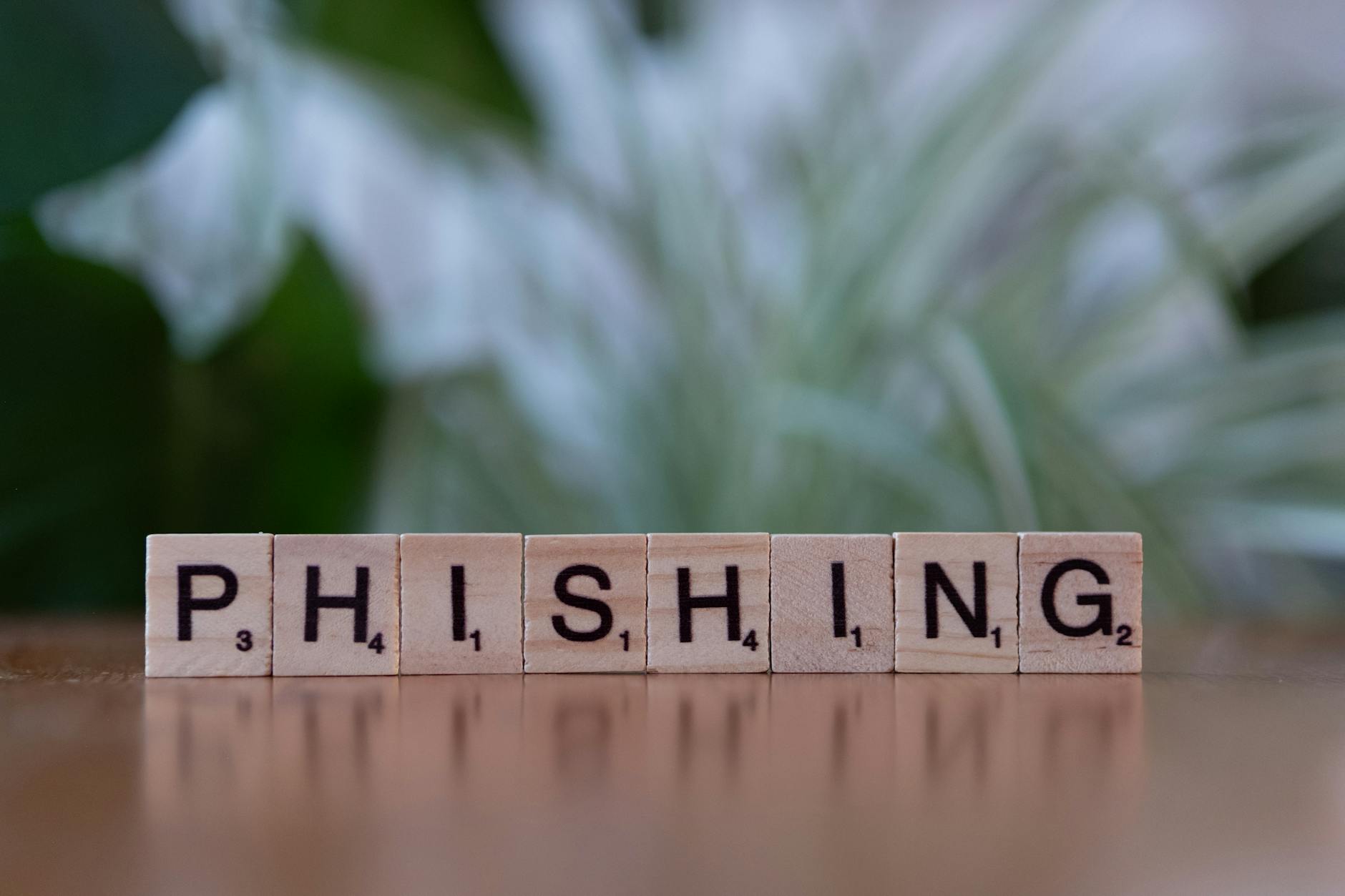Phishing Email Protection: Essential Tips to Safeguard Your Data
Phishing emails have become a prevalent threat in today’s digital world, with cybercriminals constantly devising new ways to trick unsuspecting individuals into divulging sensitive information. As email continues to be a primary mode of communication for businesses and individuals alike, it is crucial to implement robust strategies to protect against phishing attacks and safeguard your data. In this article, we will explore essential tips and best practices that can help you enhance your phishing email protection measures and prevent falling victim to malicious schemes.
Understanding the Threat of Phishing Emails
Phishing emails are deceptive messages sent by cybercriminals with the aim of tricking recipients into disclosing personal information, such as login credentials, financial details, or other sensitive data. These emails often mimic legitimate communications from trusted sources, such as banks, social media platforms, or government agencies, making it challenging for users to distinguish between genuine and fake messages. Once recipients fall for the traps set by phishing emails, cybercriminals can exploit the stolen information for fraudulent activities, identity theft, or financial gain.
Essential Tips for Phishing Email Protection
1. Recognize Suspicious Signs: The first step in protecting yourself against phishing emails is to stay vigilant and be able to recognize suspicious signs. Look out for common red flags, such as typos, grammatical errors, unfamiliar senders, urgent demands for information, and suspicious attachments or links. If an email seems too good to be true or elicits a sense of urgency, it is likely a phishing attempt.
2. Verify Sender Identity: Before clicking on any links or providing personal information in an email, verify the sender’s identity. Check the email address carefully to ensure it matches the official domain of the purported sender. If in doubt, contact the organization directly through official channels to confirm the legitimacy of the email.
3. Avoid Clicking on Links: One of the most common tactics used in phishing emails is the inclusion of malicious links that direct users to spoofed websites designed to steal sensitive information. Avoid clicking on links in emails, especially if they prompt you to provide login credentials or financial details. Instead, navigate to the website directly through a trusted browser.
4. Educate Employees: In a business setting, it is essential to educate employees about the risks of phishing emails and provide training on how to identify and report suspicious messages. Conduct regular awareness programs to keep staff informed about the latest phishing trends and tactics employed by cybercriminals.
5. Use Antivirus and Email Filtering Tools: Implement robust antivirus software and email filtering tools to help detect and block phishing attempts before they reach your inbox. These tools can scan incoming emails for malicious content, attachments, or links, reducing the likelihood of falling victim to phishing attacks.
6. Enable Multi-Factor Authentication: Strengthen your email security by enabling multi-factor authentication (MFA) for all accounts. MFA adds an extra layer of protection by requiring users to provide additional verification, such as a code sent to their mobile device, when logging in or accessing sensitive information.
7. Regularly Update Software: Keep your email client, operating system, and security software up to date with the latest patches and updates. Cybercriminals often exploit vulnerabilities in outdated software to launch phishing attacks, so ensure that your systems are well-maintained and secure.
Taking proactive steps to enhance your phishing email protection measures is essential in mitigating the risks posed by cyber threats. By staying informed, remaining vigilant, and implementing best practices, you can safeguard your data and defend against potential security breaches. Remember that prevention is key when it comes to protecting yourself and your organization from the perils of phishing emails.