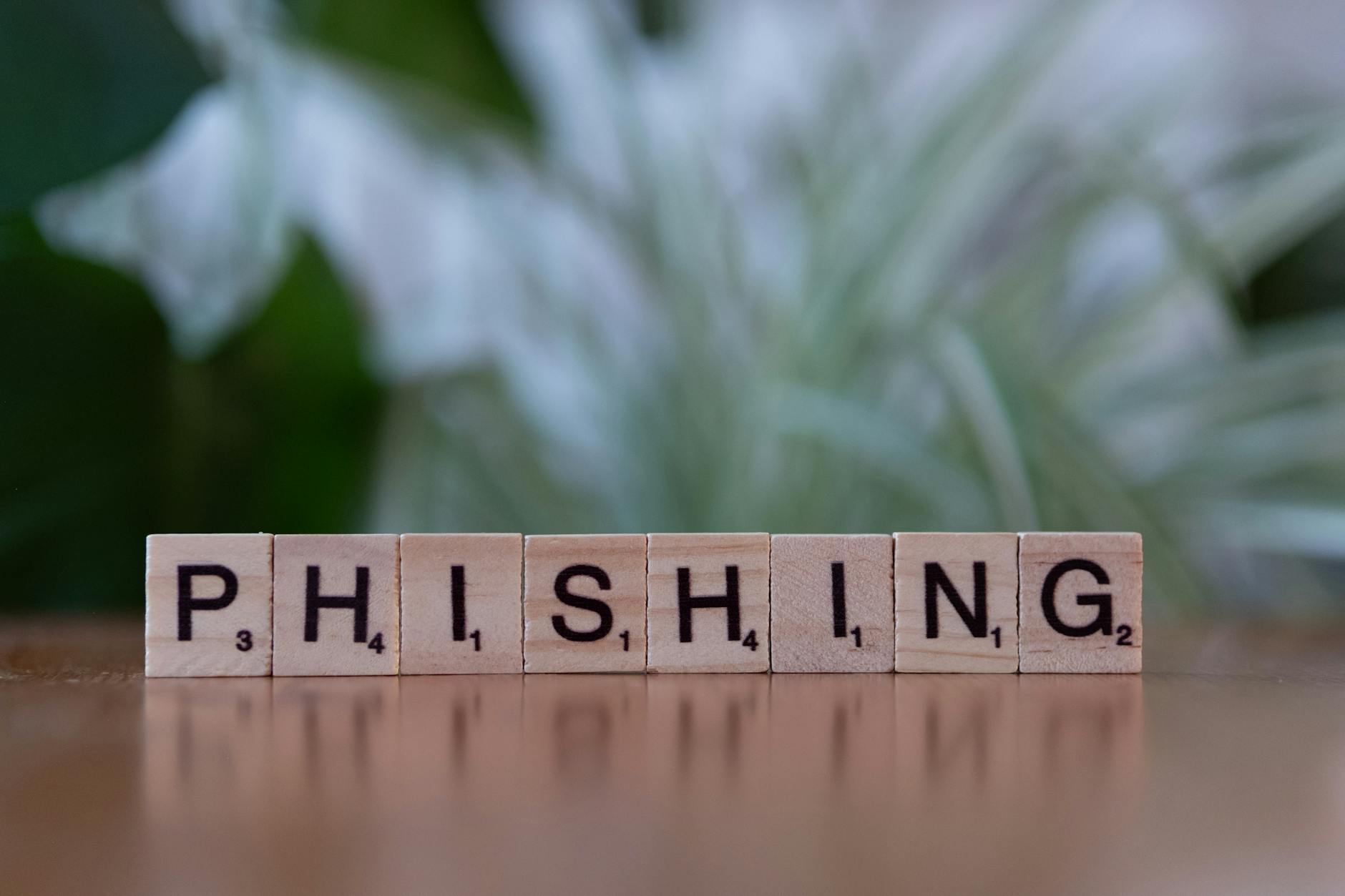Phishing Email Protection: Uncover and Defend Against Data Theft
Phishing attacks are a prevalent form of cybercrime that can result in significant data theft and financial loss for both individuals and organizations. These fraudulent attempts to obtain sensitive information such as passwords, credit card numbers, and personal details are often disguised as legitimate emails from trusted sources. In this digital age, it is crucial to understand how to spot and protect yourself against phishing emails to safeguard your data and privacy.
Recognizing Phishing Emails
Phishing emails often contain clues that can help you identify them as fraudulent. These emails typically use tactics such as urgent language, threats of account suspension, or requests for personal information. Pay close attention to the sender’s email address, as phishing emails often use variations or misspellings of legitimate domains. Be wary of unsolicited emails asking for sensitive information or instructing you to click on suspicious links or download attachments.
Best Practices for Phishing Email Protection
To protect yourself against phishing attacks, follow these best practices:
1. Think Before You Click: Before clicking on any links or downloading attachments in an email, consider whether the email and its contents seem legitimate. When in doubt, verify the sender’s identity by contacting them directly through a trusted channel.
2. Check the Sender’s Domain: Examine the sender’s email address carefully to ensure it matches the official domain of the supposed sender. Be cautious of email addresses that contain misspellings or additional characters.
3. Verify Requests for Personal Information: Legitimate organizations typically do not request sensitive information such as passwords or financial details via email. If you receive an email asking for such information, contact the organization directly through their official website or phone number to confirm the request’s legitimacy.
4. Keep Software Updated: Ensure that your email security software and operating system are up to date to protect against known phishing techniques and vulnerabilities.
5. Report Suspicious Emails: If you receive a suspicious email, report it to your organization’s IT department or the appropriate authorities. Reporting phishing attempts can help prevent others from falling victim to similar scams.
Implementing Email Security Measures
In addition to practicing caution when handling emails, organizations can implement email security measures to mitigate the risk of phishing attacks:
– Email Filtering: Utilize email filtering services to automatically detect and block suspicious emails before they reach users’ inboxes.
– Employee Training: Conduct regular training sessions to educate employees on how to recognize and respond to phishing emails.
– Multi-Factor Authentication: Implement multi-factor authentication for email accounts to add an extra layer of security.
Conclusion
Phishing email protection is essential in today’s digital landscape to safeguard against data theft and financial fraud. By recognizing the signs of phishing emails, following best practices for email security, and implementing robust security measures, individuals and organizations can defend themselves against malicious cyber threats. Stay vigilant, stay informed, and stay secure in the fight against phishing attacks.