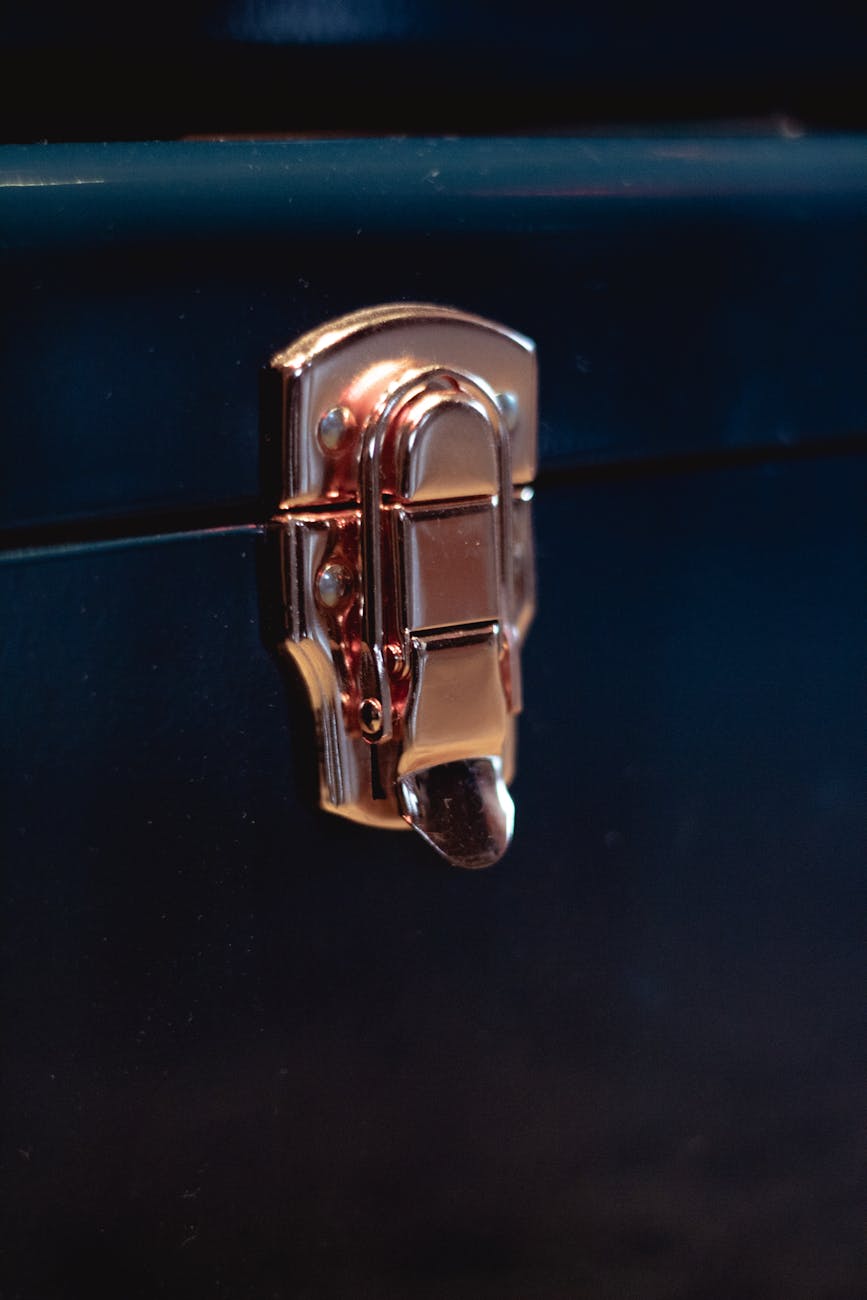In today’s digital age, the importance of cybersecurity cannot be overstated. With cyber threats becoming more sophisticated and prevalent, it is crucial for individuals and organizations to prioritize security measures to protect their devices and data. One vital security measure that often gets overlooked is conducting regular device scans. Regular device scans can help catch threats before they spread, safeguarding your sensitive information and preventing potential cyber attacks.
Understanding the Importance of Regular Device Scans
Cybercriminals are constantly evolving their tactics to infiltrate systems and compromise data. Malware, viruses, ransomware, and other malicious programs can infect your devices without you even realizing it. Regular device scans are essential in detecting these threats early on and preventing them from causing widespread damage.
How Regular Device Scans Work
When you conduct a device scan, security software thoroughly examines your system for any signs of malicious activity. This includes scanning files, programs, and system components for known malware signatures or suspicious behavior. By regularly scanning your devices, you can proactively identify and remove any threats before they have a chance to spread and wreak havoc on your system.
Benefits of Regular Device Scans
1. Early Threat Detection: Regular scans can detect threats at an early stage, preventing them from causing extensive damage to your devices and data.
2. Enhanced Security: By conducting regular scans, you can maintain a higher level of security on your devices, reducing the risk of falling victim to cyber attacks.
3. Data Protection: Regular scans help safeguard your sensitive information and prevent unauthorized access or data breaches.
4. Peace of Mind: Knowing that your devices are regularly scanned and protected can give you peace of mind and confidence in your cybersecurity measures.
Best Practices for Conducting Regular Device Scans
To ensure the effectiveness of your device scans, consider the following best practices:
1. Schedule Regular Scans: Set up automated scans on a regular basis to ensure consistent security monitoring.
2. Update Security Software: Keep your security software up to date to ensure it can detect the latest threats.
3. Scan External Devices: Don’t forget to scan external devices such as USB drives or external hard drives that are connected to your system.
4. Take Action on Detected Threats: If a threat is detected during a scan, take immediate action to remove it and strengthen your security measures.
Conclusion
Regular device scans are a vital security measure that can help protect your devices, data, and sensitive information from cyber threats. By incorporating regular scans into your cybersecurity practices, you can proactively identify and address potential risks before they escalate into major security incidents. Prioritizing the security of your devices through regular scans is a proactive approach to staying ahead of cyber threats and safeguarding your digital assets.