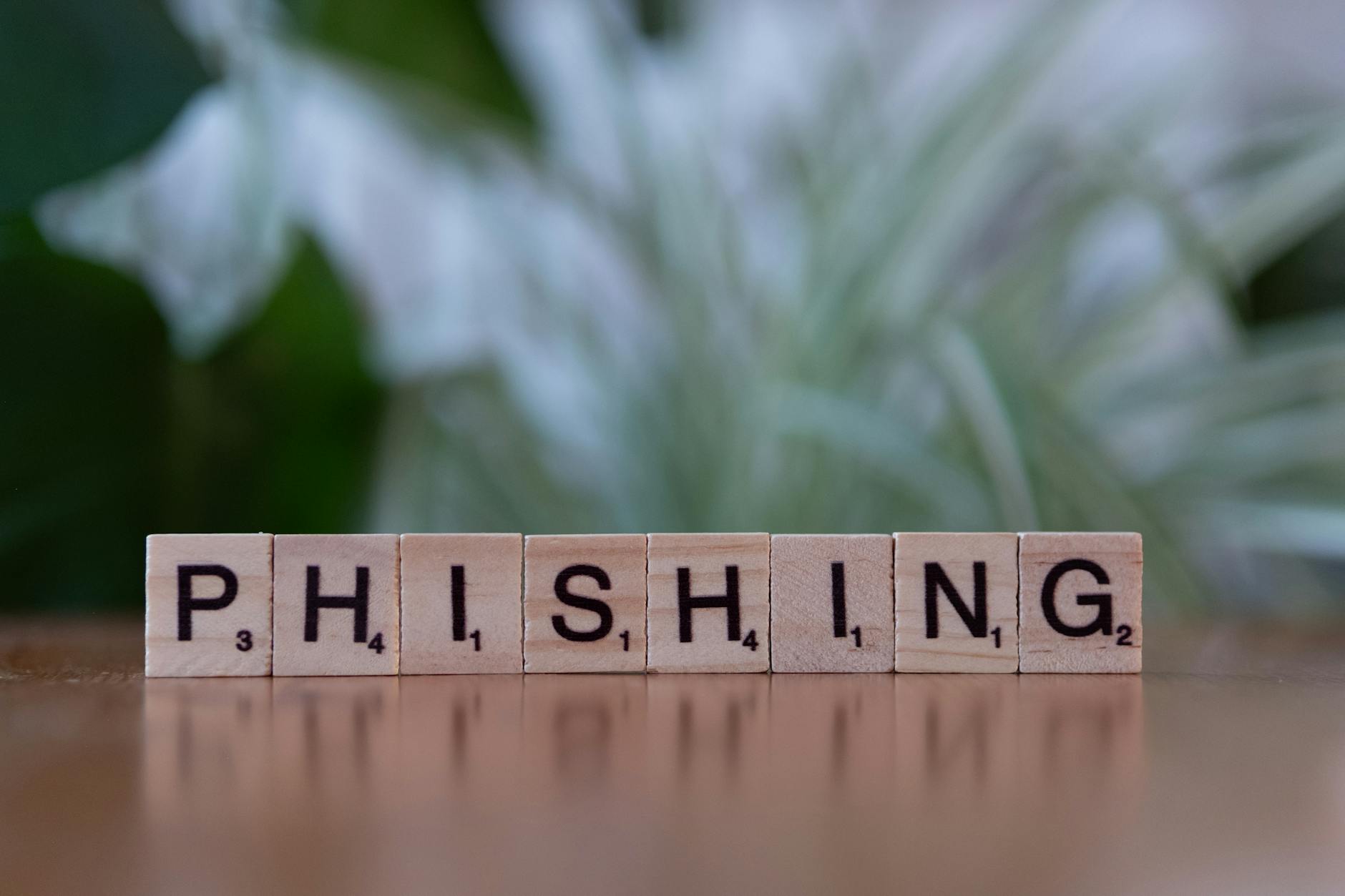Phishing Email Protection: Spot Scams Before Data Theft
Phishing emails are a significant cybersecurity threat that continues to target individuals and businesses around the world. These fraudulent emails are crafted to deceive recipients into revealing sensitive information, such as login credentials, financial data, or personal details, which can lead to identity theft, financial loss, and other serious consequences. In this digital age, it is crucial to be vigilant and proactive in protecting yourself from falling victim to phishing scams. By implementing effective phishing email protection strategies, you can spot scams before data theft occurs, safeguarding your personal and confidential information.
Understanding Phishing Emails and Their Tactics
Phishing emails are designed to mimic legitimate communications from reputable sources, such as banks, government agencies, or well-known companies. They often contain urgent or alarming messages that prompt recipients to take immediate action, such as clicking on a link, downloading an attachment, or providing sensitive information. These emails may also use sophisticated tactics, such as spoofed sender addresses, convincing logos, and fake domain names, to appear genuine and trustworthy.
Spotting Phishing Emails: Signs to Look Out For
To protect yourself from falling victim to phishing scams, it is essential to be able to recognize the signs of a phishing email. Some common red flags to watch out for include:
1. Suspicious Sender: Check the sender’s email address carefully to ensure it matches the official domain of the organization they claim to represent. Be wary of generic or misspelled email addresses.
2. Urgent Requests: Phishing emails often create a sense of urgency to pressure recipients into taking immediate action. Beware of emails that threaten consequences for not complying quickly.
3. Suspicious Links and Attachments: Hover your mouse over links in emails to reveal the actual URL before clicking on them. Avoid downloading attachments or clicking on links from unfamiliar or suspicious sources.
4. Poor Grammar and Spelling: Phishing emails often contain spelling errors, grammatical mistakes, or awkward phrasing. Legitimate organizations typically maintain a high standard of communication.
Protecting Yourself from Phishing Scams
To enhance your phishing email protection, consider implementing the following best practices:
1. Security Awareness Training: Educate yourself and your employees about the dangers of phishing emails and provide training on how to spot and respond to suspicious messages.
2. Use Email Filters: Enable spam filters on your email account to help detect and block phishing emails before they reach your inbox.
3. Verify Requests: If you receive an email requesting sensitive information or unexpected actions, verify the authenticity of the request by contacting the organization directly through official channels.
4. Keep Software Updated: Ensure that your computer and security software are up to date to protect against potential vulnerabilities that phishers may exploit.
By staying informed, alert, and proactive, you can strengthen your defenses against phishing email threats and minimize the risk of falling victim to scams. Remember that vigilance is key to spotting scams before data theft occurs and safeguarding your online security and privacy. Stay cautious, trust your instincts, and always think twice before clicking on suspicious links or providing confidential information in response to unsolicited emails. With the right knowledge and precautions, you can protect yourself and your sensitive data from falling into the hands of cybercriminals.